How to Use Google or Apple Calendar Integrations for Parentr Events
Updated on
March 20, 2025
Sync all events from Parentr with your choice of calendar. This feature is available through Google Calendar and Apple Calendar integrations. Unlock these features with Parentr PRO to seamlessly keep track of all your events in your preferred calendar application.


- Tap Add +.
- If this is your first time to sync with Apple Calendar, you will be prompted with a popup “‘Parentr’ Would Like to Access Your Calendar”. Tap OK to proceed.


- Tap Add +.
- If this is your first time to sync with Apple Calendar, you will be prompted with a popup “‘Parentr’ Wants to Use “google.com” to Sign In”. Tap Continue to proceed.
- Sign in your google account to finish the syncing.
- You can sync to more than one google account and view all synced accounts.
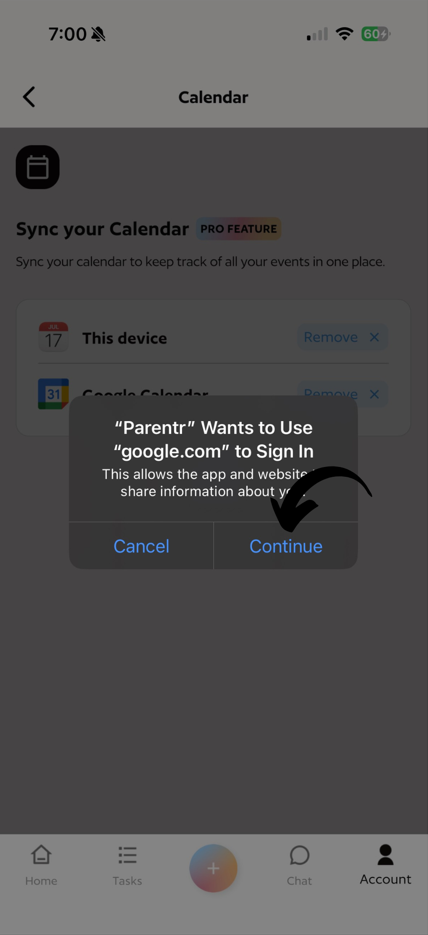

Easily remove the calendar integration by tapping Remove X.




